WordPress: How to Install WordPress in Under Five Minutes
WordPress has been one of the most popular content management systems (CMS) in use since it was released in 2003. It’s free, open source software that has revolutionized the way content can be created and edited on the internet by allowing anyone to quickly and easily launch their own site with simple and clear step-by-step instructions. However, learning how to install WordPress can seem like a daunting task without proper guidance, so here’s how to do it in four easy steps!
How to install wordpress
Installing WordPress is a quick and easy process that anyone can do. Just follow these simple steps 1) Login to your cPanel account (2) Select Software/Services then click on WordPress.
3) Enter the requested information such as site name, username, email address, etc., then select the domain you want your blog installed on.
4) Once you select the domain, just click on Install and wait for WordPress to be installed onto your website! If this installation was successful, you will see a screen like this one below:
5) Now all you have to do is type in the new password twice, confirm it by typing it again, and then click on Log In button. You'll be taken to your dashboard where all of your posts are waiting for you! The first thing you should do after installing WordPress is add a new post. To write a post, click on Add New Post and then fill out the form. The two main things that you need to know about creating a post are adding content and publishing it. To add content, click add or upload. Then enter your content into the fields provided with title text, picture text if applicable, tags if necessary, excerpt if desired, and any other relevant information before clicking publish.
Is this for you?
WordPress is a content management system (CMS) that allows you to create a website or blog from scratch, or improve an existing website. It’s one of the most popular site-building and blogging platforms in the world, used by millions of people. And it’s free! If you're thinking about starting a blog or website, chances are you've considered using WordPress. It's one of the most popular site-building and content management systems in the world, and for good reason: it's easy to use, relatively inexpensive, and extremely versatile.
What is a website/Blog/Wordpress?
A website is a collection of pages on the internet that are all connected and can be accessed by typing in a web address. A blog is a type of website that is typically updated regularly with new content, and it often has a comment section where readers can interact with the author. WordPress is a popular software platform that can be used to create both websites and blogs. If you want to install wordpress for your blog then I recommend following these steps:
1) You will need an account with a hosting company such as Bluehost
2) Go to the control panel for your hosting company
3) Click the button that says Install Wordpress or WordPress Manager
4) The WordPress installation wizard will appear and you will follow the instructions as stated above.
Will it cost me anything?
WordPress is a free and open-source content management system (CMS) based on PHP and MySQL. Features include a plugin architecture and a template system. It is most associated with blogging but supports other types of web content including more traditional mailing lists and forums, media galleries, and online stores. WordPress is used by more than 60 million websites, including 33.6% of the top 10 million websites as of April 2021 If you're thinking about starting a WordPress blog, you're in luck. Not only is WordPress free to use, but it's also easy to install. In fact, you can have your blog up and running in under five minutes. Just follow the instructions above and you will be good to go.
Which platform should I use?
WordPress is a popular content management system (CMS) that helps you easily create and manage a website. In order to install WordPress, you'll need a domain name and hosting account.
Both of these can be obtained from various providers online. For example, Bluehost offers hosting for $2.95 per month with unlimited disk space and bandwidth for most websites, which makes it a great option for those who are just starting out with their first site or blog. After choosing your hosting provider, installing WordPress is an easy process. Simply go to the host's homepage and look for WordPress on the sidebar menu. After clicking on this link, click on Install Now at the top of the page and enter your login information when prompted by your browser, then follow the instruction above.
What's next?
Now that you know how to install WordPress, it's time to get started building your site! Here are a few things you can do next. Add content - this is what your blog post is about!
Install plugins - these add features and functionality to your site. There are hundreds of plugins available on the official WordPress plugin directory.
Set up custom domains and SSL certificates (SSL is important for adding trust and credibility) - once these have been installed, all connections between the web server and browsers will be encrypted, protecting user data from eavesdroppers. Implement social media buttons to make sharing posts easier - when users share your posts on social media, they're spreading the word about your content and helping to increase your website traffic. Promote what you're doing with analytics software like Google Analytics or StatCounter.
Found my article worth your time? feel free to subscribe to my youtube channel @GHEN TECH. That subscription means alot to me.




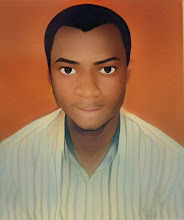




0 Comments