Sitemap: How To Create Html Sitemap
The tutorial is how to create a blogger sitemap page that automatically show recent posts on top with bulleted listing.
What Is Sitemap
Sitemap is the model of a website's content designed to help both the site users and search engine to easily navigate the site. Simply put "sitemap is a list of pages of a website". In a case where the website have lots of content, sitemap allow users to easily navigate through the site to find what they are looking for. Sitemap can also be referred as the table of contents for the website.
Types Of Sitemap
There are basically two types of sitemap
1) visible html listing of the site posts in a page
2) structured xml listing of the site posts for web crawlers like search engines
Difference Between Html And XML Sitemap
As a blogger, we submit to search engine the xml sitemap to improve our crawling rate / gte quick indexing of our new blog posts. On the other hand, html sitemap shows all your published posts in a nicely organized manner.
For the purpose of this tutorial, we will be giving a highlight on html sitemap for your blog
Step By Step On How To Create Html Sitemap For Your Blog
1) go to to your blogger dashboard >> pages >> new page
2) enter sitemap as the page title
3) switch to html mode
4) enter the code below in the blank field (if anything is there clear all)
<script type="text/javascript"> var numposts = 500; var standardstyling = true; function showrecentposts(json) { for (var i = 0; i < numposts; i++) { var entry = json.feed.entry[i]; var posttitle = entry.title.$t; var posturl; if (i == json.feed.entry.length) break; for (var k = 0; k < entry.link.length; k++) { if (entry.link[k].rel == 'alternate') { posturl = entry.link[k].href; break; } } posttitle = posttitle.link(posturl); if (standardstyling) document.write('<li>'); document.write(posttitle); } if (standardstyling) document.write('</li>'); }</script> <br /><ul> <script src="https://yourblog.blogspot.com/feeds/posts/default?orderby=published&alt=json-in-script&callback=showrecentposts&max-results=999"></script></ul>
5) change https://yourblog.blogspot.com to your blog url
6) under page settings, click on options
7) under readers comments, select don't allow
8) publish the page
9) head over to your blog pages inside layout and add the newly created page
10) you are done. Go to to your blog site and check your newly created sitemap page
You sitemap will look like the picture below
Congratulations. You have successfully created a sitemap for your website/blog
If the tutorial is worth your time, please support me with your subscription on our YouTube channel. Click here to subscribe
Always come back for more videos and tutorials.
Subscription to our YouTube channel is free, Please like and subscribe to our channel.
If you have any question, drop your comment in the comments section.




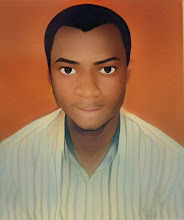




0 Comments